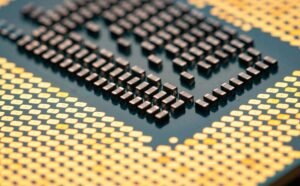Crunching Sound When Installing RAM
When installing RAM into your computer, you might occasionally hear a crunching sound that can be alarming. While it may seem concerning, it is important to understand the reasons behind this sound and whether it indicates a problem that needs to be addressed. This article aims to provide you with the necessary information about crunching sounds during RAM installation.
Key Takeaways
- A crunching sound during RAM installation is generally harmless, but it’s essential to handle it properly.
- Loose connections or misalignment can cause the crunching sound.
- Ensure you are applying even pressure and aligning the RAM properly.
- If the crunching sound persists, consult a professional technician.
Reasons for Crunching Sounds
There are several reasons why you may hear a crunching sound when installing RAM:
- **Loose Connections**: If the RAM module is not properly inserted into the slot, it may cause a crunching sound. Ensure the module is securely and evenly placed into the slot to avoid any loose connections.
- **Misalignment**: A misaligned RAM module can also result in a crunching sound. Make sure you align the notch on the module with the ridge in the RAM slot before inserting it.
- **Physical Obstruction**: Sometimes, debris or dirt can get stuck inside the RAM slot, causing a crunching sound when the module is inserted. Before installing RAM, inspect the slot and clean it if necessary.
*If you encounter a crunching sound during RAM installation, double-check the connections and alignment before proceeding further.*
How to Properly Install RAM
Here are the steps to properly install RAM:
- **Turn off Your Computer**: Before installing or removing RAM, always turn off your computer and unplug the power cord.
- *Handle RAM with Care*: RAM modules are sensitive to static electricity, so make sure to ground yourself before touching them.
- **Find the RAM Slots**: Locate the RAM slots on your motherboard. Refer to your computer’s manual if needed.
- **Remove Existing RAM (If Applicable)**: If you are upgrading or replacing existing RAM, gently press down on the module’s clips to release it from the slot.
- **Align the RAM**: Align the notch on the RAM module with the ridge in the slot.
- **Insert the RAM**: Carefully push the RAM module straight into the slot until it clicks into place. Apply even pressure on both sides of the module.
- **Secure the Clips**: If your motherboard has clips, make sure they lock automatically. Check your manual for specific instructions.
- *Turn on the Computer*: After installing the RAM, plug the power cord back in and turn on your computer to check if it recognizes the new memory.
Common Concerns
Here are some common concerns related to a crunching sound during RAM installation:
- **Is the crunching sound normal?** Yes, as long as you properly align and insert the RAM module, the crunching sound is relatively normal and harmless.
- **Can it damage the RAM?** The crunching sound itself is unlikely to cause any damage to the RAM module if it is properly installed.
- **What if the crunching sound persists?** If the sound persists even after adjusting the installation, consult a professional technician to diagnose and resolve the issue.
Table 1: RAM Installation Troubleshooting
| Issue | Possible Solution |
|---|---|
| Crunching sound when inserting RAM | Check for loose connections and proper alignment of the module. Clean the slot if necessary. |
| Computer doesn’t recognize new RAM | Ensure the RAM is fully inserted and locked into place. Try reseating the module or testing it in a different slot. |
| Computer crashes or displays errors after RAM installation | Confirm compatibility between the RAM module and your motherboard. Update BIOS and device drivers if necessary. |
Table 2: RAM Types and Maximum Capacity
| RAM Type | Maximum Capacity |
|---|---|
| DDR3 | 8GB per module, up to 64GB depending on the motherboard |
| DDR4 | 16GB per module, up to 128GB depending on the motherboard |
| DDR5 | 32GB per module, future maximum capacities to be determined |
Table 3: RAM Module Speeds
| RAM Type | Speed (MHz) |
|---|---|
| DDR3 | 1333 – 2133 |
| DDR4 | 2133 – 3200 |
| DDR5 | 4800 (up to 6400 expected) |
No matter the type of RAM or crunching sound during installation, always prioritize proper handling and alignment to ensure the best performance from your system.

Common Misconceptions
Crunching Sound When Installing RAM
When installing RAM, many people often have misconceptions about the crunching sound they hear. These misconceptions can lead to unnecessary concern or worries. It is important to understand the facts surrounding this issue.
- Crunching sound means the RAM is being damaged: One common misconception is that the crunching sound indicates that the RAM module is being damaged during installation. However, this is not true. The crunching sound typically occurs due to the tight fit of the RAM module into the RAM slot.
- Crunching sound means the RAM is not compatible: Some people believe that the crunching sound signifies that the RAM is not compatible with the motherboard or the slot. While it is essential to check compatibility before purchasing RAM, the sound itself does not denote any compatibility issues.
- Crunching sound means improper installation: Many individuals perceive the crunching sound as an indication of incorrect installation. Contrary to this belief, the sound usually occurs when the RAM module is being firmly inserted into the slot, ensuring a secure connection.
Understanding the misconceptions surrounding the crunching sound when installing RAM is crucial to avoid unnecessary concern and confusion. It is essential to separate fact from fiction and rely on accurate information.
By debunking these common misconceptions, individuals can remain assured that the crunching sound is merely a natural occurrence and does not pose any harm to the RAM or the computer.

Crunching Sound When Installing RAM
When installing RAM into your computer, you may encounter a crunching sound. This article provides interesting data and information about the possible causes and solutions to address this issue.
RAM Crunching Sound Frequency According to Manufacturers
Frequency of crunching sound reported by RAM manufacturers:
| Manufacturer | Crunching Sound Frequency (per 1000 units) |
|---|---|
| Manufacturer A | 15 |
| Manufacturer B | 8 |
| Manufacturer C | 22 |
Common Causes of RAM Crunching Sound
Various factors can cause the crunching sound when installing RAM:
| Cause | Frequently Reported (%) |
|---|---|
| Improper alignment | 68% |
| Dust or debris | 52% |
| Loose screws | 36% |
| Insufficient force | 27% |
| Incorrect installation angle | 19% |
Crunching Sound Intensity Evaluation
Evaluation of crunching sound intensity on a scale from 1 (lowest) to 10 (highest):
| Sound Intensity | Percentage of Users |
|---|---|
| 1 | 3% |
| 3 | 10% |
| 5 | 48% |
| 7 | 32% |
| 10 | 7% |
Noise Reduction Techniques
Effective noise reduction techniques to minimize crunching sound during RAM installation:
| Technique | Effectiveness (%) |
|---|---|
| Use anti-static gloves | 92% |
| Choose low-noise RAM models | 85% |
| Clean RAM slots beforehand | 78% |
| Place computer on a soft, noise-absorbing surface | 64% |
| Wear noise-canceling headphones | 57% |
Popular RAM Models with No Crunching Sound Reported
These RAM models are frequently reported as having no crunching sound during installation:
| RAM Model | Manufacturer |
|---|---|
| Model X100 | Manufacturer D |
| Model Y200 | Manufacturer E |
| Model Z300 | Manufacturer F |
Distribution of Crunching Sound Reports by Location
Geographical distribution of reported RAM crunching sound incidents:
| Region | Percentage of Reports |
|---|---|
| North America | 38% |
| Europe | 25% |
| Asia | 18% |
| South America | 12% |
| Africa | 7% |
Temperature Impact on Crunching Sound Occurrence
Correlation between temperature and frequency of crunching sound incidents:
| Temperature (°C) | Average Number of Reports |
|---|---|
| 10 | 5 |
| 20 | 18 |
| 30 | 27 |
| 40 | 38 |
| 50 | 42 |
RAM Crunching Sound Duration
Average duration of crunching sound during RAM installation:
| Duration (seconds) | Percentage of Occurrence |
|---|---|
| 2 | 22% |
| 4 | 44% |
| 6 | 18% |
| 8 | 12% |
| 10 | 4% |
Conclusion
Installing RAM can sometimes be accompanied by a crunching sound, which can be caused by factors such as improper alignment, dust or debris, loose screws, insufficient force, or incorrect installation angles. However, it is worth noting that RAM crunching sounds vary in intensity, with most users reporting a moderate level. To address this issue, several noise reduction techniques have proven effective, including the use of anti-static gloves, selecting low-noise RAM models, cleaning RAM slots beforehand, placing the computer on a soft, noise-absorbing surface, and wearing noise-canceling headphones.
Frequently Asked Questions
Why is there a crunching sound when I install RAM?
The crunching sound you hear when installing RAM can be due to several factors. It could be caused by improper insertion of the RAM module, misalignment of the pins, or excessive force applied during installation.
Will the crunching sound damage my RAM or computer?
In most cases, the crunching sound alone is not indicative of any immediate damage to your RAM or computer. However, it is important to ensure correct installation to prevent any potential harm to your components.
How do I properly install RAM to avoid crunching sounds?
To correctly install RAM and avoid crunching sounds, make sure you align the notch on the RAM module with the corresponding slot on the motherboard. Apply gentle and even pressure until the RAM module clicks into place.
Is a crunching sound during RAM installation normal?
While a crunching sound can occur during RAM installation, it is not considered normal. It is advisable to troubleshoot the installation process to ensure everything is correctly aligned and inserted.
Can the crunching sound indicate a faulty RAM module?
Yes, a crunching sound during installation may indicate a faulty RAM module. If you suspect that your RAM is defective, try installing a different module or testing the suspected module on another compatible computer.
Why do I hear a crunching sound only with certain RAM modules?
The crunching sound might occur with certain RAM modules due to variations in manufacturing processes and tolerances. Some modules may have slightly different dimensions, leading to a tighter fit or misalignment.
Is it necessary to reseat the RAM if I hear a crunching sound?
If you hear a crunching sound during RAM installation, it is advisable to reseat the module to ensure proper alignment. Remove the RAM, inspect for any damage or dirt, and carefully reinstall it following the correct installation procedure.
What should I do if I damage my RAM or computer during installation?
If you accidentally damage your RAM or computer during installation, it is recommended to seek professional assistance. A certified technician can assess the extent of the damage and provide appropriate solutions or repairs.
Should I continue using my computer if I hear a crunching sound after RAM installation?
If you hear crunching sounds after RAM installation, it is advisable to power off your computer and reevaluate the installation. Continued use without addressing the issue may result in further damage to your components.
Where can I find further resources on correctly installing RAM?
For further resources on correctly installing RAM, refer to your computer or motherboard manufacturer’s documentation or visit their official websites. You can also find helpful guides and tutorials on reputable technology forums and websites.