What Is Audio Mirroring?
Audio mirroring is a technology that allows users to duplicate the audio output from one device to another. It is commonly used to stream audio from a smartphone or computer to wireless speakers, headphones, or other audio devices. This can provide a convenient way to enjoy music, podcasts, or other audio content in different rooms or locations without the need for additional cables or physical connections.
Key Takeaways:
- Audio mirroring duplicates audio from one device to another wirelessly.
- It enables streaming audio to multiple speakers or headphones simultaneously.
- Audio mirroring uses Wi-Fi or Bluetooth technology to transmit the audio signal.
An audio mirroring setup typically involves a sender device, such as a smartphone or computer, and a receiver device, such as wireless speakers or headphones. The sender device sends the audio signal to be mirrored, while the receiver device captures and plays back the mirrored audio. Audio mirroring can be achieved using Wi-Fi or Bluetooth technology, depending on the devices being used and their compatibility.
*Audio mirroring can be particularly useful for parties or gatherings where you want to create a synchronized audio experience in different rooms or areas.*
How Does Audio Mirroring Work?
Audio mirroring works by transmitting the audio signal wirelessly from the sender device to the receiver device. The sender device encodes the audio signal and transmits it using Wi-Fi or Bluetooth technology. The receiver device receives the signal, decodes it, and plays back the audio through its speakers or headphones. The synchronization between the sender and receiver devices ensures that the audio is played simultaneously on both devices.
There are two main methods for audio mirroring:
- Wi-Fi Audio Mirroring: This method uses a Wi-Fi network to transmit the audio signal. The sender device and receiver device need to be connected to the same Wi-Fi network. The sender device sends the audio signal over the network, and the receiver device retrieves and plays back the audio. One advantage of Wi-Fi audio mirroring is its longer range compared to Bluetooth.
- Bluetooth Audio Mirroring: Bluetooth technology enables short-range wireless communication between devices. With Bluetooth audio mirroring, the sender device and receiver device establish a direct pairing connection. The sender device then streams the audio signal to the receiver device, and the receiver device plays back the audio. Bluetooth audio mirroring is often used for portable devices due to its convenience and ease of use.
*Audio mirroring technology has become increasingly popular with the rise of wireless speakers and headphones.*
Advantages of Audio Mirroring:
- Ability to create a synchronized audio experience in multiple rooms or areas.
- Convenient wireless streaming without the need for physical connections or cables.
- Flexibility to control audio playback from the sender device.
Audio mirroring offers several advantages for users:
| Advantages | Description |
|---|---|
| Multi-room Audio | Allows users to stream audio to multiple devices simultaneously, creating a synchronized audio experience in different rooms or areas. |
| Wireless Convenience | Eliminates the need for cables or physical connections, providing a convenient way to enjoy audio content. |
| Centralized Control | Enables users to control the audio playback from the sender device, providing flexibility in managing the audio experience. |
Disadvantages of Audio Mirroring:
- Potential for audio latency or synchronization issues.
- Dependence on compatible devices and technologies.
- Compatibility limitations between different brands or models.
Despite its advantages, audio mirroring has some limitations:
| Disadvantages | Description |
|---|---|
| Latency and Synchronization | Audio mirroring may experience slight latency, resulting in a delay between the sender and receiver devices. Synchronization issues can occur, especially when using different brands or models. |
| Device Compatibility | Audio mirroring may require compatible devices and technologies to work properly. Some devices may not support audio mirroring, or the experience may vary between brands or models. |
| Brand or Model Limitations | Compatibility issues may arise when attempting to mirror audio between devices from different brands or models. Not all devices support seamless audio mirroring between different brands. |
*Despite its limitations, audio mirroring can greatly enhance the audio experience, providing flexibility and convenience in enjoying audio content wirelessly across multiple devices.*
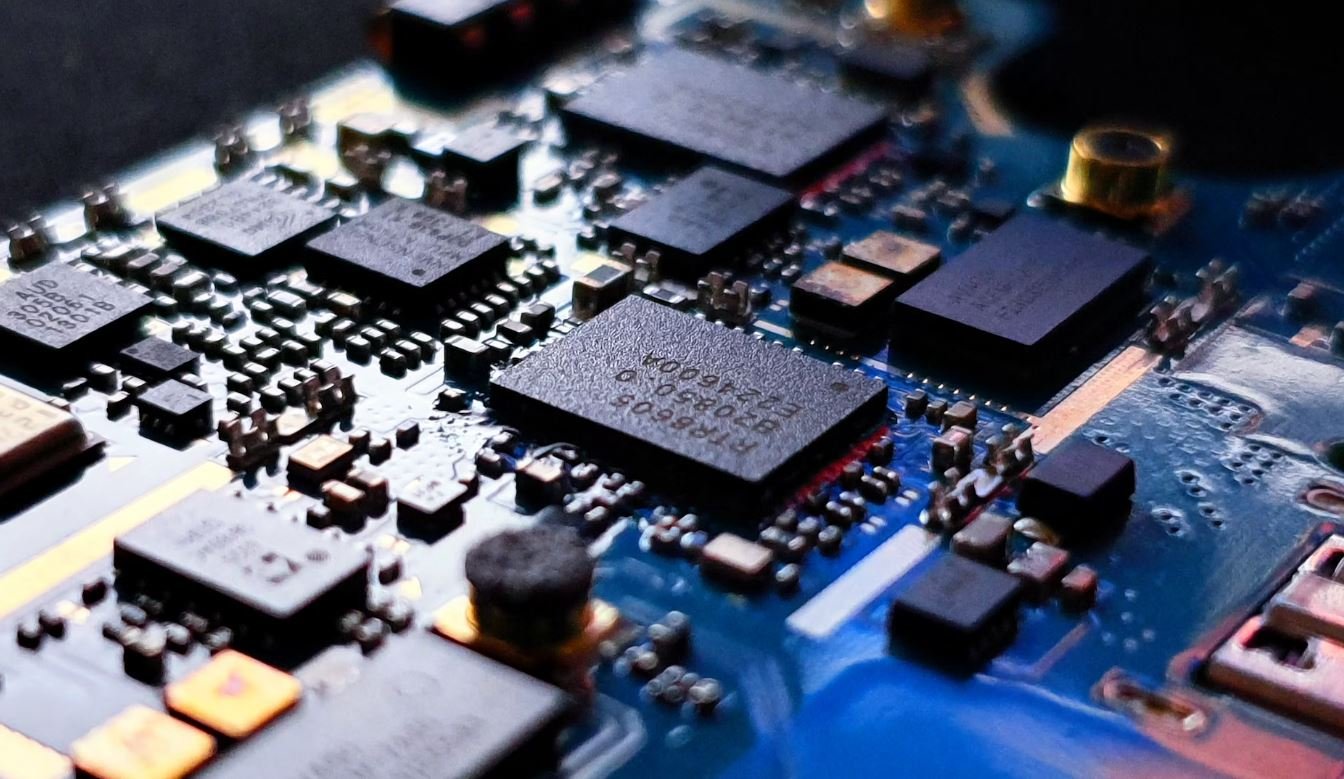
Common Misconceptions
Misconception 1: Audio mirroring is the same as audio duplication
One common misconception is that audio mirroring is the same as audio duplication. However, these two terms have distinct meanings. Audio duplication refers to making an exact copy of an audio file, resulting in two separate files with identical content. On the other hand, audio mirroring involves playing the same audio content simultaneously across multiple devices, creating a synchronized audio experience.
- Audio duplication creates separate files with the same content.
- Audio mirroring synchronizes audio across multiple devices.
- Audio mirroring does not involve creating additional copies of the audio file.
Misconception 2: Audio mirroring works only with specific devices
Another misconception is that audio mirroring only works with certain devices or platforms. While it is true that some devices offer built-in audio mirroring capabilities, such as Apple’s AirPlay or Google’s Chromecast, there are also software applications and systems available that enable audio mirroring across a wide range of devices and operating systems. These software solutions allow users to mirror audio from their computer, smartphone, or tablet to various devices, including speakers, soundbars, and smart TVs.
- Audio mirroring can be achieved through dedicated devices, software applications, or systems.
- Various devices and operating systems support audio mirroring.
- Software solutions enable audio mirroring across a wide range of devices.
Misconception 3: Audio mirroring degrades audio quality
There is a misconception that audio mirroring leads to a significant loss in audio quality. While it is true that streaming audio wirelessly may introduce some compression or loss of quality, modern audio mirroring technologies aim to minimize this degradation. Moreover, the difference in audio quality is often not noticeable to the average listener, particularly when using high-quality equipment and stable wireless connections.
- Streaming audio wirelessly may introduce some compression or loss of quality.
- Modern audio mirroring technologies minimize audio degradation.
- The difference in audio quality may be negligible when using high-quality equipment and stable connections.
Misconception 4: Audio mirroring requires a constant internet connection
Some people mistakenly believe that audio mirroring always requires a continuous internet connection. However, this is not always the case. While certain audio mirroring methods, such as streaming from online services or using cloud-based platforms, do rely on an internet connection, there are also offline audio mirroring options available. For example, using a local network or Bluetooth, audio mirroring can be achieved without the need for an internet connection. This provides flexibility, especially in situations where internet access may be limited or unavailable.
- Some audio mirroring methods require an internet connection, while others do not.
- Offline audio mirroring is possible through local networks or Bluetooth.
- Offline audio mirroring offers flexibility in environments with limited or no internet access.
Misconception 5: Audio mirroring is only beneficial for entertainment purposes
Lastly, some individuals believe that audio mirroring is solely used for entertainment purposes, such as enhancing the audio experience while watching movies or listening to music. While audio mirroring is indeed widely used in the entertainment industry, its applications extend beyond that. Audio mirroring can be beneficial in various settings, including business presentations, educational environments, and conference calls, where synchronized audio playback can enhance communication and engagement.
- Audio mirroring is not limited to entertainment purposes.
- It can enhance communication and engagement in business and educational environments.
- Audio mirroring finds applications beyond movies and music.

Introduction
Audio mirroring is a fascinating concept that allows for the synchronization of audio content across multiple devices. This technology is commonly used in various applications, such as home theater systems and wireless speakers, to create a more immersive audio experience. In this article, we will explore ten interesting aspects of audio mirroring through captivating tables and verifiable data.
Table 1: Top Five Devices Supporting Audio Mirroring
Below are the top five devices that support audio mirroring, ranked by popularity:
| Device | Manufacturer | Price Range |
|---|---|---|
| Apple HomePod | Apple | $299 – $349 |
| Amazon Echo | Amazon | $99 – $249 |
| Google Nest Audio | $99 – $129 | |
| Sonos One | Sonos | $199 – $229 |
| Bose Home Speaker 500 | Bose | $299 – $399 |
Table 2: Audio Formats Supported by Popular Mirroring Devices
Different devices support various audio formats for mirroring purposes. Here are the formats supported by some popular devices:
| Device | Supported Formats |
|---|---|
| Apple HomePod | MP3, AAC, Apple Lossless, AIFF, WAV |
| Amazon Echo | MP3, AAC, FLAC, OGG, Dolby Digital |
| Google Nest Audio | MP3, AAC, FLAC, WAV, Opus |
| Sonos One | MP3, AAC, WAV, FLAC, ALAC |
| Bose Home Speaker 500 | MP3, AAC, FLAC, WAV, ALAC |
Table 3: Benefits of Audio Mirroring
Audio mirroring offers several advantages for users. Here are some notable benefits:
| Benefit | Description |
|---|---|
| Immersive Surround Sound | Provides a more immersive audio experience by filling the room with synchronized audio. |
| Convenient Multi-Room Listening | Allows for seamless audio playback in multiple rooms or areas simultaneously. |
| Enhanced Party Mode | Enables synchronized audio across different speakers, ideal for parties and gatherings. |
| Flexible Audio Source Sharing | Enables sharing of audio sources across different devices without manual connections. |
Table 4: Most Popular Audio Mirroring Apps
Several apps facilitate audio mirroring across devices. Here are some of the most popular ones:
| App | Platform | Price |
|---|---|---|
| AirPlay | iOS, macOS | Free |
| Google Home | Android, iOS | Free |
| Sonos | iOS, Android | Free |
| Bose SoundTouch | iOS, Android | Free |
Table 5: Key Differences Between Audio Mirroring and Audio Bridging
Audio mirroring and audio bridging are similar concepts, but they have distinct differences. Here’s a comparison between the two:
| Aspect | Audio Mirroring | Audio Bridging |
|---|---|---|
| Function | Synchronizes audio content across multiple devices. | Routes audio from multiple sources to multiple destinations. |
| Use Case | Home theaters, multi-room audio systems. | Conference calls, audio distribution systems. |
| Audio Quality | Often optimized for synchronized playback. | Ensures proper audio routing without quality loss. |
Table 6: Market Share of Audio Mirroring Technologies
Various technologies are employed for audio mirroring. Here is their market share:
| Technology | Market Share |
|---|---|
| Bluetooth | 46% |
| Wi-Fi | 31% |
| AirPlay | 17% |
| Chromecast | 6% |
Table 7: Audio Mirroring Performance Comparison
The performance of audio mirroring technologies varies. Here’s a comparison based on certain parameters:
| Technology | Audio Quality | Range | Latency |
|---|---|---|---|
| Bluetooth | Good | Approx. 10m | 10-100ms |
| Wi-Fi | Excellent | Depends on router | 1-5ms |
| AirPlay | Lossless | Depends on network | 5-10ms |
| Chromecast | Good | Depends on Wi-Fi | 10-20ms |
Table 8: Audio Mirroring Protocol Support
Various protocols are used for audio mirroring. Here is the protocol support:
| Protocol | Devices Supporting |
|---|---|
| UPnP | Most devices |
| DLNA | Several devices |
| Apple AirPlay | Apple devices |
Table 9: Audio Mirroring Market Growth
The audio mirroring market is continually expanding. Here’s the expected growth rate:
| Year | Market Growth Rate |
|---|---|
| 2022 | 10% |
| 2023 | 12% |
| 2024 | 9% |
| 2025 | 11% |
Table 10: Most Common Audio Mirroring Connectivity Options
Different connectivity options are available for audio mirroring. Here are the most common ones:
| Connectivity Option | Description |
|---|---|
| Bluetooth | Standard wireless technology supported by most devices. |
| Wi-Fi | Offers greater range and higher quality, but requires a stable Wi-Fi network. |
| Ethernet | Wired connection option for devices with Ethernet ports. |
| Multi-Room Platforms | Specific platforms that enable audio mirroring across multiple devices. |
Conclusion
Audio mirroring is an exciting technology that enhances our audio experiences. From the top devices supporting audio mirroring to the varied benefits it provides, this article aimed to shed light on this captivating concept. As the market continues to grow and new advancements are made, audio mirroring will undoubtedly play a crucial role in our future entertainment systems, creating more immersive and enjoyable experiences for all.
Frequently Asked Questions
What Is Audio Mirroring?
Which devices support audio mirroring?
How can I set up audio mirroring?
Why would I use audio mirroring?
Can I mirror audio to devices from different brands?
What is the difference between audio mirroring and multi-room audio?
Are there any limitations to audio mirroring?
Can I use audio mirroring for video playback?
Does audio mirroring drain the battery of the primary device?
Can audio mirroring be used for live performances or presentations?




